Enhanced Customer Experience
Aura Features

Integrated Reporting and Alerting
Our Reporting and Alerting features keep people informed through various channels, including email, SMS, and API calls. The Customer Portal supports all major browsers, providing users with customizable preferences for alerts and reporting.
VAS products need to speak to the customer in order to be effective. Whalebone Aura offers 16+ touchpoints to increase customer stickiness, showing value on a daily basis. We integrate these with your OSS/BSS systems in as little as 7 weeks.

Content Filtering
Users can set individualized policies, filtering categories like adult content, gambling, and violence. They maintain control with options for in-page ads and tracker blocking or a redirection page for restricted domains.
Additionally, per-application blocking enables customized filters for specific websites, games, or apps, ensuring a secure and tailored online experience.
.png?width=550&height=450&name=Features%202-min%20(1).png)
.png?width=513&height=420&name=Features%203-min%20(2).png)
Adblock
With Whalebone Aura, users can effortlessly block ads and trackers with a single click, improving their online experience by concentrating on relevant content without the need for browser extensions or third-party applications.
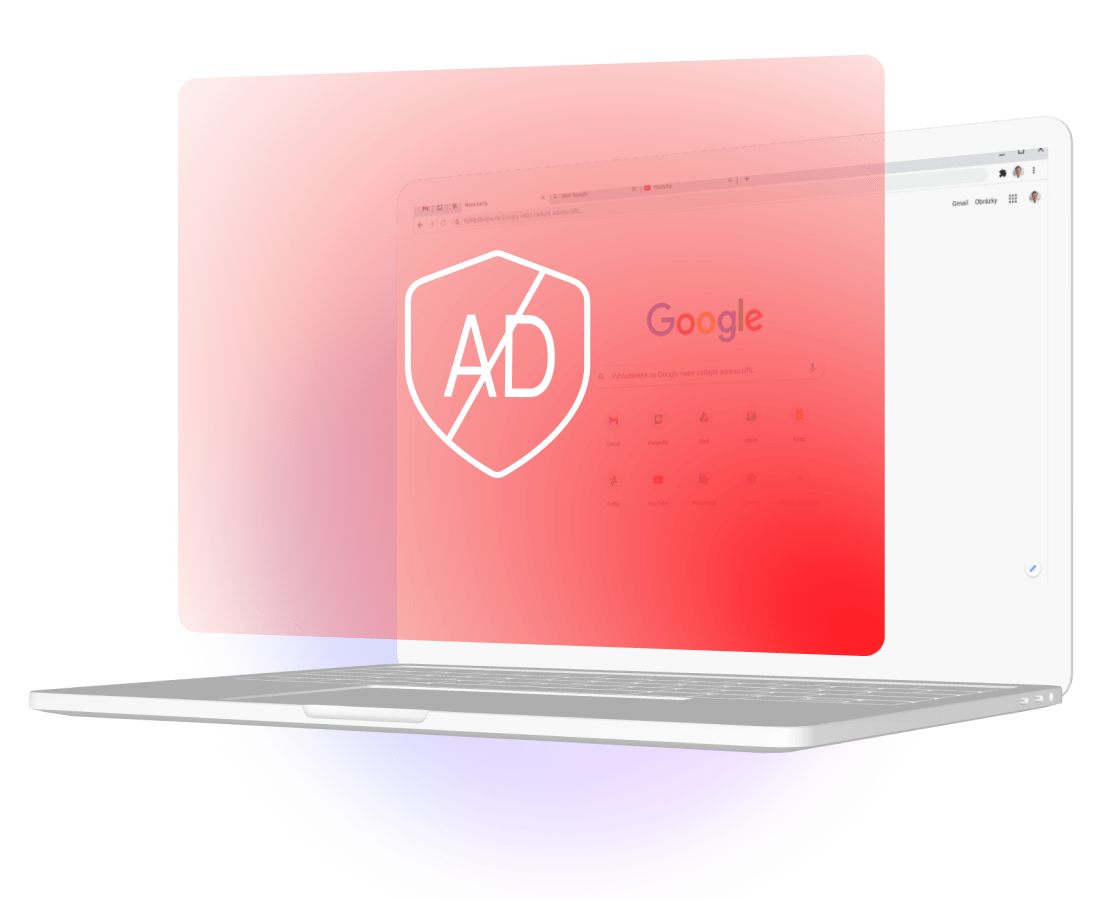
Offnet Protection
Whalebone addresses the challenge of ensuring user safety on public Wi-Fi or during roaming with its Offnet Protection.
Available as a standalone app or integrated into the "MyTelco" app, it secures internet communication even on public hotspots or unsecured Wi-Fi networks by establishing a secure connection to Whalebone's DNS resolvers.
This offers flexibility for implementation, allowing telcos to seamlessly integrate it into their existing mobile apps with the provided SDK or use Whalebone's standalone, white-labeled application, customizable with their branding.




