Home office used to be a benefit for a few selected employees but that changed in the last two years during the COVID-19 pandemic. A lot of companies were forced to quickly adjust and let their employees work from home. But how to secure them? And what kind of dangers do people who work remotely face?
Remote work is a big deal now. And it seems that this trend in work culture is here to stay. According to a study done by Gartner, up to 82 % of companies plan to offer the home office option to their employees at least for a couple of days every week. Almost half of the companies, specifically 47 % of them, will offer their workers full home office arrangements.
Either way, it’s clear that many people want to work from home once they’ve tried it, or at least have a hybrid working schedule. Working from home has clear benefits for many workers. But it’s important to also think about the risks that this new situation brings and how to face them.

In what sense is it more dangerous to work from home?
Employees in the office usually work from company facilities that are protected within the company’s IT security perimeter. The security architecture itself contains several complementary layers. Ensuring that employees get equivalent security when working from home is not an easy task. It’s not only about protecting the end clients. For example, Wi-Fi networks to which employees connect are more often than not unsecured, which brings additional risk.
Fatigue, distractions, and small mistakes that lead to big problems
The problem with corporate data is that attackers often access large amounts of it through a single entry point. Thus, an insecure smartphone of an employee connected to an unsecured network in a hotel room can become a source of threat to the entire company.
There is also a greater potential for distractions in the home environment, which can lead to a tendency to make mistakes. It is enough to inadvertently click on one wrong link to open the door to attackers.
Be wary of phishing
Statistics clearly speak of the increasing amount of threats associated with the transition of employees to the home office. Since the pandemic began last February, the amount of phishing has increased by 600%. In addition to large amounts of mass e-mails, SMS messages, and messages in various communication applications, phishing schemes have also become more sophisticated. We record a number of attacks that mimic communication from superiors and purposefully lead employees to enter credentials for repositories where companies store sensitive data.

Whalebone Home Office Security
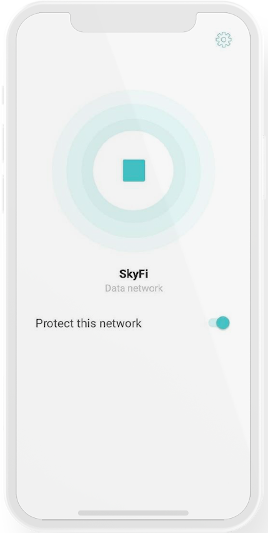
Our product Whalebone Immunity for corporate customers now comes with Home Office Security, which protects all employees who work outside the office.
Home Office Security protects an employee's outbound DNS traffic even when they work from home. The traffic is resolved on Whalebone Cloud Resolvers, which also filter out all dangerous domains to which the device wants to connect. The application handles only DNS traffic and completely ignores other traffic, so the user is not restricted in any way when using the Internet. But they still remain protected. Therefore, your employees have no reason to shut the app down.
Home Office Security is based on Whalebone network protection. Through its portal, the administrator of the entire network can influence and modify the security of devices of individual employees working from home. In fact, Home Office Security extends the security of a corporate network beyond its physical boundaries and travels with the user home and on business trips. It is a kind of surface filtration protecting against cyber threats. Unlike other similar services, ours has no impact on the user experience. It’s an ideal security solution for companies with a lot of workers, where the security of each individual device is hard to control. In addition to that, Home Office Security can be automatically installed through standard tools on the corporate network, so deployment itself is a matter of minutes without any need to involve end-users.
Secure your employees outside your office
Contact us and we will be more than happy to explain to you in more detail how to ensure that your employees are safe outside your internal network. Keep track of new technology and remain in control of your safety even in the light of new trends. Be one step ahead.



